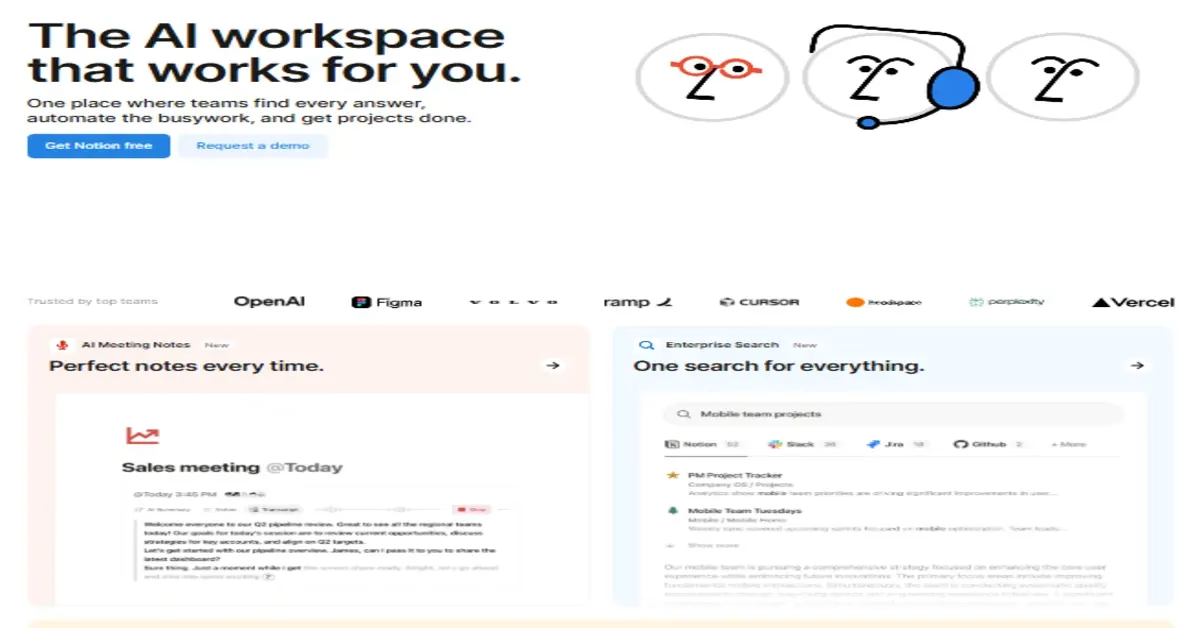Wondering if Notion AI is still worth your time in 2026? You’re definitely not alone. With so many AI tools flooding the market, it’s tough to know what truly delivers. That’s exactly why we rolled up our sleeves and took a deep dive.
In this detailed Notion AI Review 2026, we’ll unpack its latest features, explore real use cases, compare it to popular alternatives, and help you decide if it’s still the top AI productivity assistant for creators, students, and professionals alike.
📌 Table of Contents
- What Is Notion AI?
- What’s New in 2026?
- Key Features & Use Cases
- Notion AI vs ChatGPT
- Pros and Cons
- Pricing & Plans
- Who Should Use Notion AI?
- Our Final Verdict
1. What Is Notion AI?
Notion AI is an intelligent writing and productivity assistant built right into Notion, the all-in-one workspace app trusted by millions worldwide. Launched in late 2022 and continuously refined, it helps users write, organize, brainstorm, summarize, and even automate tasks—all without leaving the Notion dashboard.
It’s like having a personal editor, writing coach, and brainstorming partner right at your fingertips. Whether you’re drafting blog posts, taking class notes, or managing client projects, Notion AI steps in to make things smoother and smarter.
✅ Explore other top AI tools on StarmarkAI.com
2. What’s New in 2026?
In 2026, Notion AI has gotten a major upgrade. Here are some of the biggest improvements:
- Smarter Content Generation: More accurate and natural writing suggestions.
- Advanced Summarization: Quickly condense long notes or meeting minutes.
- Formula & Code Generation: Auto-generates Notion formulas and code snippets.
- Multilingual Capabilities: Supports over 20 languages with improved accuracy.
- Offline Mode (Beta): Limited access to AI functions even without internet.
These updates make it a much more versatile tool, especially for remote teams and solo entrepreneurs.
3. Key Features & Use Cases
Here’s a snapshot of what Notion AI can do in 2026:
| Feature | Description |
| Writing Assistant | Helps write, rewrite, summarize, and improve your content with natural tone |
| Smart Summarization | Instantly creates summaries from long notes, documents, or meetings |
| Brainstorming Generator | Suggests ideas, outlines, headlines, and creative angles |
| Code & Formula Help | Generates code snippets and Notion formulas on the fly |
| Multilingual Support | Works across 20+ languages with contextual understanding |
| Task Automation | Turns notes into to-dos and project plans automatically |
| Team Collaboration | Real-time AI input for teams using shared workspaces |
| Offline Access (Beta) | Limited offline features now available for premium users |
Real-world uses:
- Bloggers: Generate outlines and headlines.
- Students: Summarize chapters or lectures.
- Project managers: Convert meeting notes into action items.
- Developers: Use AI to build and apply Notion formulas.
4. Notion AI vs ChatGPT
Q: What’s the difference between Notion AI and ChatGPT?
A: Great question. While ChatGPT excels in conversation and general-purpose AI use, Notion AI is built for focused productivity tasks inside the Notion environment. It helps with in-context content creation, document editing, and project planning—something ChatGPT can’t do inside your existing workspace.
👉 Want to compare other AI tools? Check out our AI SEO Tools list.
5. Pros and Cons
✅ Pros:
- Seamless integration into Notion
- Time-saving writing and brainstorming tools
- Multilingual and code-supporting
- Regular updates with new features
- Excellent for teams and individuals
❌ Cons:
- Works only within Notion (not a standalone app)
- Some features require a paid plan
- Offline mode still in beta and limited
6. Pricing & Plans
As of 2026, Notion AI offers these pricing options:
- Free Plan: Limited AI access, best for personal notes or testing
- AI Add-On: $10/month per user (on top of your Notion plan)
- Business Plan: Custom pricing for teams with advanced permissions and analytics
You can explore full pricing on the official Notion AI page (DoFollow link).
7. Who Should Use Notion AI?
Notion AI is perfect for:
- Content creators who need fast drafts and editing support
- Students who want summaries and note organization
- Freelancers and solopreneurs managing client work
- Remote teams using Notion as their central workspace
If you’re already using Notion, this add-on is a game-changer.
8. Our Final Verdict
After testing all the major updates and comparing features, here’s our honest Notion AI Review 2026 score:
★★★★☆ 4.7 out of 5
Why it scores high: Notion AI is focused, intuitive, and productivity-driven. It doesn’t try to be everything—but what it does, it does extremely well.
✅ Final Thoughts
If you’re looking to enhance your workflow, generate better content faster, and keep everything organized in one place—Notion AI is still one of the best tools to invest in this year.
🔗 Visit the Official Notion AI Website to learn more, see demos, or sign up for free