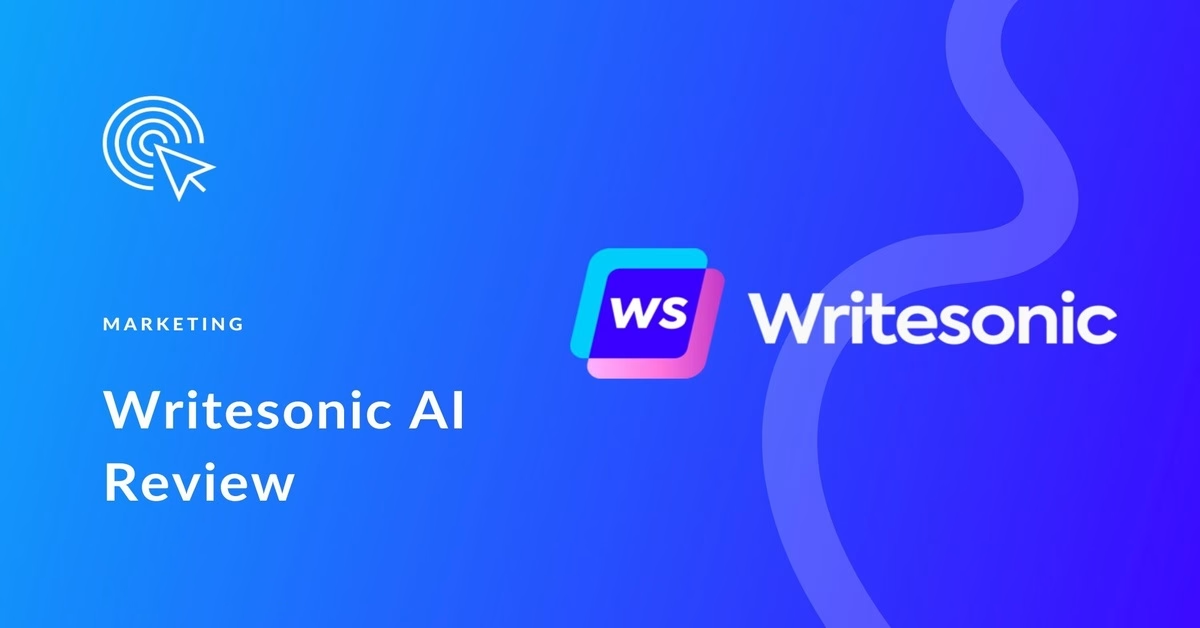Ever feel like you’re drowning in content tasks?
You open a blank Google Doc, stare at it for 10 minutes, type a headline… and then delete it. Rinse, repeat.
Over the last year, I’ve tried more than a dozen AI writing tools — some good, many disappointing. But Writesonic caught my attention early on with its fast-growing features and a sleek interface.
I first signed up just to experiment with a few blog drafts, but pretty soon, I was using it to write product descriptions, emails, and even full landing pages. It felt like a content assistant that actually understood what I needed — most of the time.
So after months of testing, here’s my honest breakdown of how Writesonic performs in 2025. Is it worth your time and money? Let’s dive into what makes it stand out (and where it might fall short), especially for bloggers, marketers, and small businesses.
That was me—every week—until I finally gave in and tried an AI writing tool. After testing a few, I landed on Writesonic. And after 60 days of real use (not just a quick test drive), I’ve got plenty to say.
So if you’re wondering whether Writesonic is actually helpful or just another shiny AI gimmick, keep reading. I’ll walk you through what worked, what didn’t, and whether it’s worth your money—especially if you’re into blogging, SEO, or affiliate marketing.
Table of Contents
- What Is Writesonic, Really?
- Why I Tried It (And What I Needed)
- Key Features You’ll Actually Use
- My Personal Workflow with Writesonic
- Pricing: Is It Budget-Friendly?
- Where It Shines (and Where It Doesn’t)
- Writesonic vs. Jasper vs. Copy.ai
- Final Verdict: Worth It or Not?
- FAQs – Questions I Had Before Signing Up
What Is Writesonic, Really?
In plain English: Writesonic is like your writing sidekick—except it doesn’t take coffee breaks or ghost you before deadlines.
It’s an AI writing platform that uses OpenAI’s GPT models (yep, the same tech behind ChatGPT) to help people like us write content way faster—blog posts, product pages, ads, emails, you name it.
But here’s what surprised me: it’s not just a one-click content generator. It gives you real control—outlines, tone, sections, SEO tweaks—without feeling like you’re handing over the keys to a robot.
Why I Tried It (And What I Needed)
I’m a solo blogger. Affiliate SEO is my thing.
And while I enjoy writing, there’s just too much of it.
I wanted something to:
- Help me draft blog posts faster
- Break writer’s block when I’m stuck
- Create outlines, intros, meta descriptions—without burning my brain out
I wasn’t expecting perfection—I just wanted a tool that would help, not create extra cleanup work.
So I gave Writesonic’s free trial a shot… and didn’t stop there.
Key Features You’ll Actually Use
Here’s what I found myself using repeatedly—and why it mattered.
🧠 Article Writer 5.0
This is the crown jewel. It lets you plug in a topic or keyword, choose the tone and length, and boom—first draft in minutes. I used it to generate 3 affiliate blog posts in a single afternoon.
Bonus: It includes built-in SEO structure and lets you edit each section before moving forward.
💬 Chatsonic
Think ChatGPT, but with extra tricks. It can fetch current data, make images, understand your voice (yes, literally), and cite sources. Great for outlines and quick research.
🛒 Product Description Generator
I used this while writing review posts with Amazon affiliate links. You feed it a few product specs, and it creates descriptions that don’t sound like a broken microwave manual.
📣 Ad & Social Media Tools
Wrote Instagram captions and Facebook ad copy in one tab, then bounced over to polish blog content. Not perfect, but 80% of the work is done for you.
My Personal Workflow with Writesonic
Let me walk you through how I used it last week for a blog post titled “Best AI Tools for Solopreneurs.”
- Step 1 – Outline: I gave the Article Writer my keyword. It suggested 6 headings and a nice intro. I tweaked one and hit “Continue.”
- Step 2 – Section Drafts: It wrote each section one at a time. I was able to edit midway, which helped keep control.
- Step 3 – SEO Polish: I generated a meta description and title ideas, then exported everything to WordPress.
- Step 4 – Final Touches: I added personal insights, fixed one paragraph that sounded too generic, and published it in less than 90 minutes.
Honestly? That would’ve taken me at least 4–5 hours before.
Pricing: Is It Budget-Friendly?
Short answer? Yes.
| Plan | Price | Words/Month | Notes |
| Free | $0 | 10,000 | Great for testing |
| Individual | $20/mo | 100,000 | Ideal for bloggers |
| Teams | $19/user | Custom | Collaboration tools |
| Enterprise | Custom | Unlimited | API + advanced features |
👉 Click here to try Writesonic with 10K words free
Even the $20 plan is more than enough for 10–15 blog posts/month. And if you’re earning through affiliate links? It pays for itself fast.
Where It Shines (and Where It Doesn’t)
✅ What I Loved
- Time saved: I cut my writing time by at least 60%.
- Flexible tone options: From casual to professional—it adjusts well.
- Control: You’re never locked into auto-generated content.
- Newbie-friendly: No learning curve.
❌ What Could Be Better
- Occasional fluff: Some sections still need pruning.
- Repetitive phrases: You’ll want to rewrite intros here and there.
- Limited free plan: Runs out fast if you’re testing long-form.
Writesonic vs. Jasper vs. Copy.ai
Here’s the quick & honest comparison.
| Tool | Best For | GPT-4? | Free Trial? | Monthly Cost (Basic) |
| Writesonic | Bloggers, affiliates | ✅ Yes | ✅ 10K words | $20 |
| Jasper | Agencies, teams | ❌ No | ✅ 7 days | $39 |
| Copy.ai | Ads & social | ❌ No | ✅ 2K words | $49 |
My pick?
Writesonic. It offers a solid middle ground between cost, flexibility, and quality—especially if you’re running solo.
Final Verdict: Worth It or Not?
Writesonic is a great option if you’re searching for a less expensive substitute for Copy.ai or Jasper. For marketers, business owners, and independent producers who need content quickly without sacrificing quality, it’s ideal.
Are you prepared to try it?
👉 Start your Writesonic free trial here and test out the features for yourself — no credit card required.
FAQs – Questions I Had Before Signing Up
Is Writesonic hard to use?
Not at all. If you can use Google Docs, you can use this.
Can I publish the content straight away?
You can, but I recommend adding a human touch—your opinions, personal examples, or local flavor.
Is it good for SEO-focused blogs?
Yes! The Article Writer tool includes SEO-friendly structure and headings. Just remember to optimize meta info manually.
Does it support languages other than English?
It does—25+ languages. Handy if you’re targeting global traffic.
What makes it different from ChatGPT?
Writesonic has real-time internet access, built-in tools for specific content types (like product descriptions), and image generation.